Tag Rename Audio Shells Mass Editor
TagRename is a software designed for music files management. With TagRename you can quickly and easily organize your music collection using the embedded tag data, write new or edit existing tag information, create id3 tags based on file names, get tags information from the Amazon, Discogs, Freedb or tracktype.org servers and mach more. TagRename support: mp3 (ID3v1, ID3v2.2, ID3v2.3 and ID3v2.4 tags), MusePack mpc/mp+ (APEv1, APEv2 and ID3v1 tags), Windows Media - wma, asf and wmv files, Ogg Vorbis/Flac/Opus/Speex (vorbis comments), Apple iTunes and iPod aac (m4a) files including mp4, lossless m4a and protected m4p files, most popular lossless codecs including Monkey’s Audio, Flac, Wav Pack, Optim Frog, True Audio, Apple, Windows Media and DSF (Direct Stream Digital) lossless formats. TagRename include full Unicode both files and tags support.
AudioShell 2 is a freeware MS Windows Explorer shell extension plugin which allows you to view and edit music files id3 tag directly in Windows Explorer. AudioShell supports MP3 (all ID3v2 tag versions), WMA, ASF, WMV, Apple iTunes AAC (M4A and M4P), MP4, OGG, FLAC, OPUS (vorbis comment tags), MPC, MP+, monkey's audio, WAV pack, optim frog (APE and APEv2 tags) and DSF. AudioShell features include full Unicode, Windows Vista/7/8 and 32/64 bit support.
AudioShell 2 is a freeware MS Windows Explorer shell extension plugin which allows you to view and edit music files id3 tag directly in Windows Explorer. AudioShell supports MP3 (all ID3v2 tag versions), WMA, ASF, WMV, Apple iTunes AAC (M4A and M4P), MP4, OGG, FLAC, OPUS (vorbis comment tags), MPC, MP+, monkey's audio, WAV pack, optim frog (APE and APEv2 tags) and DSF. AudioShell features include full Unicode, Windows Vista/7/8 and 32/64 bit support.
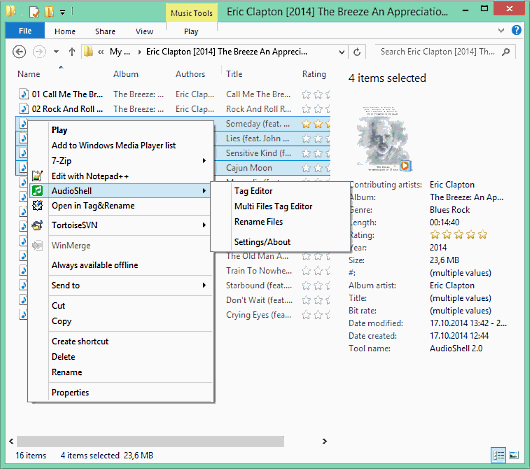



Comments
Post a Comment